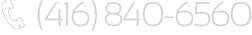Nooo….I just dumped my Timmie’s Double Double on my new laptop!
 In the words of the great Ferris Bueller, “life moves pretty fast.” And so do we! We’re getting more work done, in more places at more unusual times than at any point in the past. And the tech we’re packing? Incredible. Did you know that the average iPhone has 240,000 times more computing power than the Voyager I satellite?
In the words of the great Ferris Bueller, “life moves pretty fast.” And so do we! We’re getting more work done, in more places at more unusual times than at any point in the past. And the tech we’re packing? Incredible. Did you know that the average iPhone has 240,000 times more computing power than the Voyager I satellite?
But while this hectic pace has made us more productive, more competitive and more inspiring, it’s not without its drawbacks. Our migratory work habits put us in some decidedly un-tech-friendly environments, and our penchant to multi-task puts our favorite tools at risk
We’ve all been there: juggling a Timmie’s and a donut while trying to send off one last email before leaving the safety and convenience of the local Tim Horton’s WI-FI when, “sploosh”. Your double-double is now a sticky mess on your new laptop. Damn.
When liquid disaster strikes, a snappy response is a must. Cut the power to the laptop quickly – unplug it and remove the battery. The faster you do this, the more likely you are to avoid a short, which could fry your laptop’s expensive bits. Turn the laptop upside down to drain any excess liquid and mop-up what you can with a paper towel or lint free rag.
At this point, you may want to seek some professional information technology help. Depending on the nature and scope of the spill you may not be able to handle it yourself. If help isn’t available, it may be worth opening the laptop yourself: the faster the innards are clean and dry, the better your laptop’s chances of survival.
But, sometimes, not even a rapid response will do. All it takes is an errant drop of liquid in the wrong place and your laptop becomes an elaborate brick. When this happens, the laptop might be the least of your worries.
With the price of laptops dropping annually, it’s at the point now where the most valuable thing about your laptop is likely the data on it. The loss of key documents like annual reports, accounting records, correspondence, even cherished photographs can be far more costly than even the most spec’d out computer.
Speak with us about our data backup services! Call (416) 840-6560 or drop us an email at {email}.
While you can’t always avoid spills, you can definitely protect yourself against data loss. Today, there are several options for data-backup and archiving – everything from manual file duplication on external media, to built-in OS archiving, to third-party software – even cloud storage solutions.
In order to find out which of these alternatives is ideal for your business, contact your The GTA IT services experts at CAT-TEC right away. We can be reached at (416) 840-6560 or email us at {email}. We will help you safeguard your data and keep your business moving; even when catastrophe (or a Double Double) strikes.

Client Success

“I have an offsite assistant, and all of my files (drawer-upon-drawer of them) are now available. The ability to load documents from the offsite location, and have them [available] for me exactly when I need them is the great benefit of the SaveYourData software,”
The Michaud Group