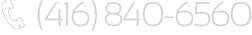Microsoft Windows/Word Tech Tip: Stop Losing Your Open Windows Behind Other Windows
 It may frustrate you that in Excel there is no cascade functionality on the View tab of the ribbon and that arranging document windows by using the Arrange All tool can be clumsy if several documents are open. If you are curious if there is a cascade tool for Word, but there isn’t! Instead, Word dropped this functionality once Windows offered it.
It may frustrate you that in Excel there is no cascade functionality on the View tab of the ribbon and that arranging document windows by using the Arrange All tool can be clumsy if several documents are open. If you are curious if there is a cascade tool for Word, but there isn’t! Instead, Word dropped this functionality once Windows offered it.
To do so, simply follow these steps:
- Make sure all your windows documents that you want to cascade are visible from the desktop.
- Minimize or close any the windows you don’t want to cascade. They can still appear although minimized in the Task Bar.
- Then, right-click on an empty area of the Task Bar. Windows displays a Context menu.
- Choose Cascade Windows from the Context menu.
This productivity tip works for Microsoft Word 2007 and 2010.

Client Success

“I have an offsite assistant, and all of my files (drawer-upon-drawer of them) are now available. The ability to load documents from the offsite location, and have them [available] for me exactly when I need them is the great benefit of the SaveYourData software,”
The Michaud Group