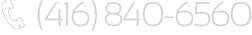Is Your Law Firm in The GTA Prepared For the End of Windows XP?
 On April 8, 2014, the most popular operating system for law firms, Windows XP, will no longer receive support from Microsoft. This means that if you’re using Windows XP you’ll soon be left without upgrades and security patches. April 2014 is quickly approaching, and you must be prepared. As great as XP is, new vulnerabilities affect it on a daily basis, including:
On April 8, 2014, the most popular operating system for law firms, Windows XP, will no longer receive support from Microsoft. This means that if you’re using Windows XP you’ll soon be left without upgrades and security patches. April 2014 is quickly approaching, and you must be prepared. As great as XP is, new vulnerabilities affect it on a daily basis, including:
- Flaws that could allow cybercriminals to take over your PCs,
- Case information that could be at risk of being compromised, and
- Legal applications that won’t operate effectively.
Without support for Windows XP, there will be nothing to stop these flaws and vulnerabilities; you must prepare your The GTA law firm for the end of Windows XP to ensure it’s protected and secure!
Ask yourself:
1. Which of my Devices Currently Use XP?
Take some time to consider all of your computer devices that use XP, both laptops and desktops.
2. What Operating System Will I Upgrade To?
There are two viable options—Windows 7 or Windows 8. For law firms still running XP, Windows 8 may not be the best option because systems may be old and not run Windows 8 as efficiently as required. While Windows 7 is an older operating system, it’s supported by Microsoft and will continue to be supported until 2015 for mainstream support and 2020 for extended support. Windows 7 is generally easier to update from XP, and over 45% of Windows systems run Windows 7. However, if you’re going to purchase an entirely new system, Windows 8 is a great option.
3. What Software and Hardware Updates Are Necessary
Your law firm is probably using a lot of important programs. Take note of these programs and find out if they’re supported by Windows 7. For hardware, consider whether or not it’s compatible with Windows 7 by checking the minimum requirements. If your hardware doesn’t meet the requirements, you’ll need to upgrade both your systems and hardware. Ensure that all upgrades are completed before April 2014.
Microsoft Office
Many people wonder about Microsoft Office since Microsoft Office 2013 was just released last year. Companies using older versions of Office, such as 2003 or 2007, will need to upgrade Microsoft Office. Once Microsoft stops supporting Office 2003 or 2007, there’s going to be an increase in security breaches and possibly even a lack of document support. If your law firm is running an older version of Office, consider upgrading to at least Word 2010, or Office 365.
Do you need help selecting the best, most cost-efficient operating system for your law firm in The GTA? If you’re still running Windows XP, we can help. Contact us today at (416) 840-6560 or email us at {email}.

Client Success

“I have an offsite assistant, and all of my files (drawer-upon-drawer of them) are now available. The ability to load documents from the offsite location, and have them [available] for me exactly when I need them is the great benefit of the SaveYourData software,”
The Michaud Group