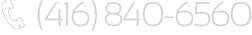Consider IT Planning for Work-From-Home Success
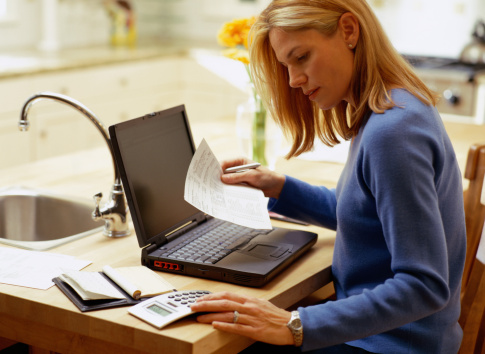 The flood that occurred last month in June provided dramatic proof of the value of working from home. Chances are if you’re able to work from home, you’re able to carry on and work productively.
The flood that occurred last month in June provided dramatic proof of the value of working from home. Chances are if you’re able to work from home, you’re able to carry on and work productively.
The flooding and associated issues, such as the evacuation after a Canadian Pacific Railway bridge collapsed, brought business activity in the area to a halt. However, employees who were set up to telecommute were unaffected by the disaster.
Working From Home – The IT Foundation
Today’s technology makes it simple for employees to work from home, or wherever they happen to be. Being able to work through a major disaster, as well as minor disruptions such as when you can’t make it into the office, is one of the key benefits of working from home.
Organizations such as Calgary’s WORKshift advocate a change in perception that working from home means you’re always working at home. Working from home has increasingly been viewed as beneficial for businesses; it allows employees to work where they’ll be most productive.
While deciding whether to allow your employees to work from home, it’s important to understand that a reliable, secure IT Foundation is where it all begins. Many factors go into creating a successful telecommunication program, and your IT infrastructure must enable employees to work remotely and securely.
What to Consider
Of course, employees will need IT equipment such as computers, phones, and printers. As you create your telecommuting policy, it’s your decision whether you’ll supply this equipment, or the employee will; and how your employees will be compensated if they purchase or use their own equipment.
When employees connect to your network remotely, critical security issues arise that require IT expertise be addressed. Whenever mobile technology is used for business, these issues exist, but the amount of use; and therefore the risks, will significantly rise if you permit your employees to work from home.
There are also functional IT issues to deal with, such as:
- Accommodating the variety of operating systems (Windows, iOS, Android, Linux) and hardware (PCs, smartphones, tablets) that remote employees use.
- To ensure constant, seamless connectivity for all employees working from home.
- The need for teleconferencing facilities that allow for virtual meetings.
- Implementing easy and reliable data sharing and collaboration between in-office workers and remote workers.
- Unifying all video, voice, and instant messaging to ensure productivity.
Meeting these challenges may require an investment in products such as Microsoft Lync.
The Right Decision For Your Company
There are costs associated with working from home, so it’s wise not to rush into a full-on work-from-home program without determining the interest among your employees first, and the value the program has on employee productivity, morale, and improvement.
The benefits can be extremely positive for many companies, but there’s no sense in investing in a work-from-home program if you know it won’t be used.
It’s important to document your telecommuting policy in writing, and ensure all employees sign it. This will prevent abuse and misunderstandings, and ensure you seriously consider what you’re about to implement.
To implement a work-from-home program, you can obtain additional guidance from WORKshift.
Questions
Do you have questions on how teleworking can help your The GTA business? Call us today to learn how secure remote access and web-based solution can benefit your business. We are here to help. Call us at (416) 840-6560 or email us at {email}.

Client Success

“I have an offsite assistant, and all of my files (drawer-upon-drawer of them) are now available. The ability to load documents from the offsite location, and have them [available] for me exactly when I need them is the great benefit of the SaveYourData software,”
The Michaud Group