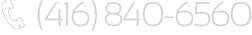7 Tools Businesses Can Use to Automate Their Social Media Presence Today
Everyone with something to market, whether it is a business, service or product wants to stand out and get the public’s attention. We want to be the website that people visit for whatever it is that we are selling. Social media can be a great way to get our product or business out there to the public, but it’s not always easy. The social media landscape can be exciting but it can also be scary and a bit frustrating. So how do we navigate this landscape and get the results that we so desperately want?

Having an active presence on multiple social media platforms, such as Facebook, Twitter or LinkedIn can give you that edge your business needs so badly. But handling one social media platform can be daunting enough but multiple can be downright overwhelming. You need a way to automate the process and streamline your efforts. Lucky for you, there are quite a few sites/apps out there that can do this automation for you. From well-known names like Buffer and Hootsuite to more obscure ones such as TweetDeck and Dlvr.it.
Here are a few of our picks to make your social media marketing less stressful:
HOOTSUITE
It doesn’t matter if you are an agency handling hundreds of social media accounts or a single person handling only a few, Hootsuite makes it simple. Adding accounts is easy, as is scheduling posts to go out. You can even add more than one account manager to help handle the workload. There is even a training program to teach you the ins and outs of social media marketing as well as how to use Hootsuite effectively. One of the best at what it does, and for the price, it’s hard to beat.
BUFFER
Utilizing all the best social media platforms, Buffer allows you to manage and schedule posts, but it also allows you to customize posts to each different social media platform it’s going out to. This is good for tailoring posts individually for say Facebook and Twitter, rather than the two being the same. It also looks more professional that way. It also shares your content at the best possible times for the platform, getting your content out to as many people as possible. Plus, Buffer tracks your posts so that you can see what posts and what time of day are getting the most traffic.
HUBSPOT
Hubspot allows you to not only post and review, but it offers you closed-loop reporting data. This means that you are able to see down the funnel of engagement and find out what posts and channels are driving actual leads that translate into sales.
DLVR.IT
Dlvr.it is pretty simple to use. You tell it where the source of your content is and where you want it to put that content. From here, it will automatically send it out every time the content is updated. Dlvr.it supports Facebook (business and personal), Google+ (business), LinkedIn (business and personal), Twitter, App.net and Delicious. It also tracks who’s clicking on your content.
TWEETDECK
TweetDeck is one that has been around for a while. It’s priced well, (free is always good) and is a great way to be part of Twitter. The app is laid out with multiple columns, allowing you to follow several conversations at once. Plus, scheduling posts is simple and easy. Keeping up with Twitter can be difficult since it moves so fast and there is so much to see. TweetDeck makes that easier.
KNOWEM
Have you ever decided to start a marketing campaign across multiple platforms, only to find out that the profile you wanted on that platform was taken? It’s always a great idea to secure your social media profiles right away and not wait until you decide to launch a campaign. KnowEm lets you check for the use of your brand. By checking over 500 popular social media sites, it searches for product, personal name, and username for you. You want to maximize your brand, right? Securing your social media identity is a great way to do so.
HUMAN BEINGS
Keeping up with trends and staying relevant on social media can be hard to do. This is especially true if you are trying to do it all yourself, along with all the other duties you assign yourself. Only using a service or app to schedule posts for you aren’t going to get you the relevance or market share you want. The best thing you can do for that is to implement a social media manager. Having a person dedicated to watching social media and staying up with trends will go a long way to keeping your brand out front and relevant. This person can be much more fluid and engaging than anything else, since their entire job is social media.
Social media can be frustrating and tough to keep up with the repetitive tasks. Automating the process can help a great deal, and there’s no substitution for a great social media manager to stay on top of trends and responding to feedback.
7 Tools Businesses Can Use to Automate Their Social Media Presence Today
Everyone with something to market, whether it is a business, service or product wants to stand out and get the public’s attention. We want to be the website that people visit for whatever it is that we are selling. Social media can be a great way to get our product or business out there to the public, but it’s not always easy. The social media landscape can be exciting but it can also be scary and a bit frustrating. So how do we navigate this landscape and get the results that we so desperately want?

Having an active presence on multiple social media platforms, such as Facebook, Twitter or LinkedIn can give you that edge your business needs so badly. But handling one social media platform can be daunting enough but multiple can be downright overwhelming. You need a way to automate the process and streamline your efforts. Lucky for you, there are quite a few sites/apps out there that can do this automation for you. From well-known names like Buffer and Hootsuite to more obscure ones such as TweetDeck and Dlvr.it.
Here are a few of our picks to make your social media marketing less stressful:
HOOTSUITE
It doesn’t matter if you are an agency handling hundreds of social media accounts or a single person handling only a few, Hootsuite makes it simple. Adding accounts is easy, as is scheduling posts to go out. You can even add more than one account manager to help handle the workload. There is even a training program to teach you the ins and outs of social media marketing as well as how to use Hootsuite effectively. One of the best at what it does, and for the price, it’s hard to beat.
BUFFER
Utilizing all the best social media platforms, Buffer allows you to manage and schedule posts, but it also allows you to customize posts to each different social media platform it’s going out to. This is good for tailoring posts individually for say Facebook and Twitter, rather than the two being the same. It also looks more professional that way. It also shares your content at the best possible times for the platform, getting your content out to as many people as possible. Plus, Buffer tracks your posts so that you can see what posts and what time of day are getting the most traffic.
HUBSPOT
Hubspot allows you to not only post and review, but it offers you closed-loop reporting data. This means that you are able to see down the funnel of engagement and find out what posts and channels are driving actual leads that translate into sales.
DLVR.IT
Dlvr.it is pretty simple to use. You tell it where the source of your content is and where you want it to put that content. From here, it will automatically send it out every time the content is updated. Dlvr.it supports Facebook (business and personal), Google+ (business), LinkedIn (business and personal), Twitter, App.net and Delicious. It also tracks who’s clicking on your content.
TWEETDECK
TweetDeck is one that has been around for a while. It’s priced well, (free is always good) and is a great way to be part of Twitter. The app is laid out with multiple columns, allowing you to follow several conversations at once. Plus, scheduling posts is simple and easy. Keeping up with Twitter can be difficult since it moves so fast and there is so much to see. TweetDeck makes that easier.
KNOWEM
Have you ever decided to start a marketing campaign across multiple platforms, only to find out that the profile you wanted on that platform was taken? It’s always a great idea to secure your social media profiles right away and not wait until you decide to launch a campaign. KnowEm lets you check for the use of your brand. By checking over 500 popular social media sites, it searches for product, personal name, and username for you. You want to maximize your brand, right? Securing your social media identity is a great way to do so.
HUMAN BEINGS
Keeping up with trends and staying relevant on social media can be hard to do. This is especially true if you are trying to do it all yourself, along with all the other duties you assign yourself. Only using a service or app to schedule posts for you aren’t going to get you the relevance or market share you want. The best thing you can do for that is to implement a social media manager. Having a person dedicated to watching social media and staying up with trends will go a long way to keeping your brand out front and relevant. This person can be much more fluid and engaging than anything else, since their entire job is social media.
Social media can be frustrating and tough to keep up with the repetitive tasks. Automating the process can help a great deal, and there’s no substitution for a great social media manager to stay on top of trends and responding to feedback.

Client Success

“I have an offsite assistant, and all of my files (drawer-upon-drawer of them) are now available. The ability to load documents from the offsite location, and have them [available] for me exactly when I need them is the great benefit of the SaveYourData software,”
The Michaud Group